Setup Android devices
Step-by-step configuration
1: Open application Mail on home screen:
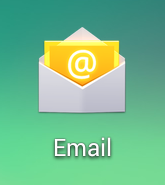
2: Fill your full email address and password in Account Setup page:
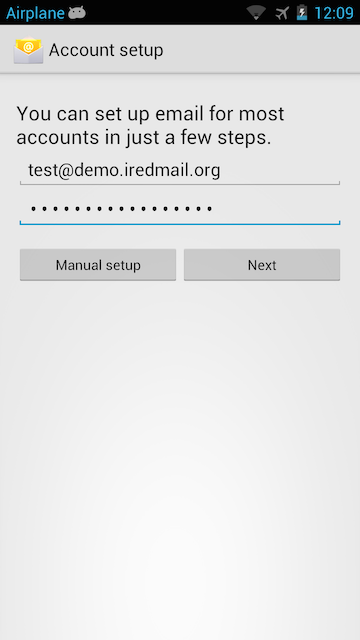
3: If it asks you to choose Account Type, please choose Exchange:
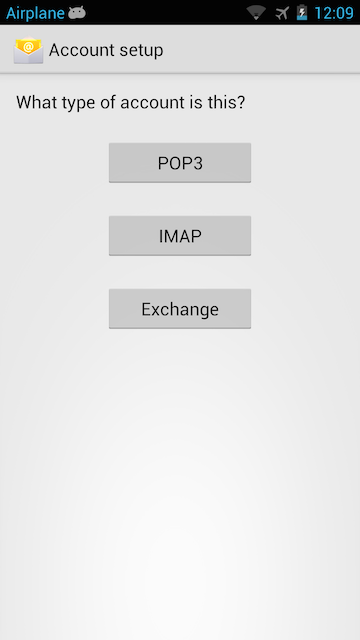
4: In detailed account setup page, fill up the form with your server address and email account credential
- Domain\Username:
your full email address - Password:
password of your email account - Server:
mail.kumpeapps.com - Port:
443
Please also check Use secure connection (SSL) and Accept all SSL certificates:
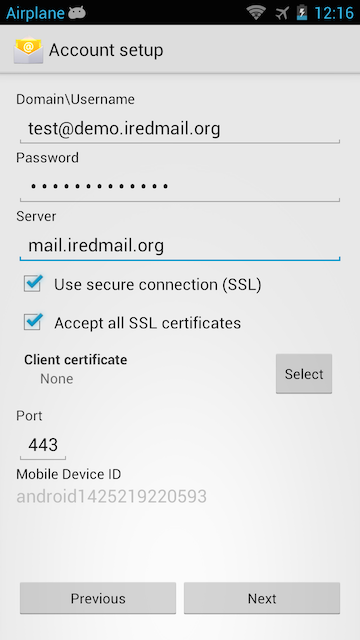
5: In Account Settings page, you can choose Push. it's all up to you.
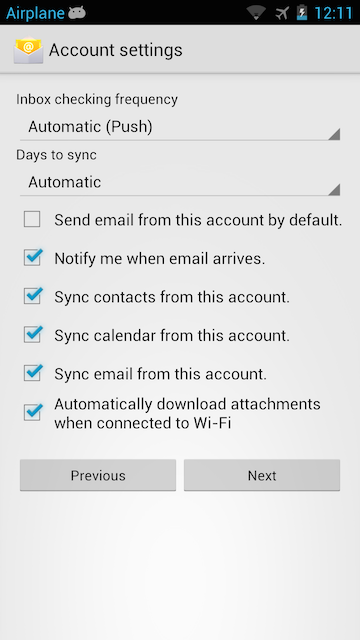
6: Choose a name for your Exchange account.
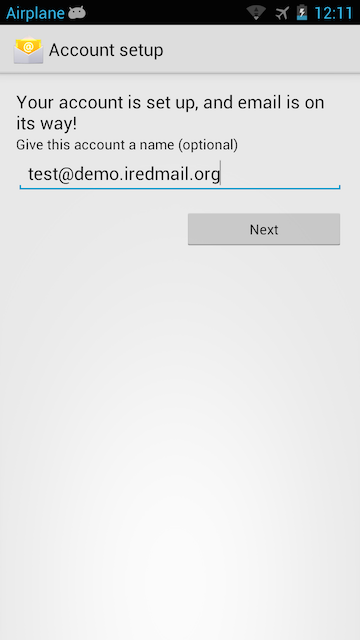
Click Next to finish account setup. That's all.